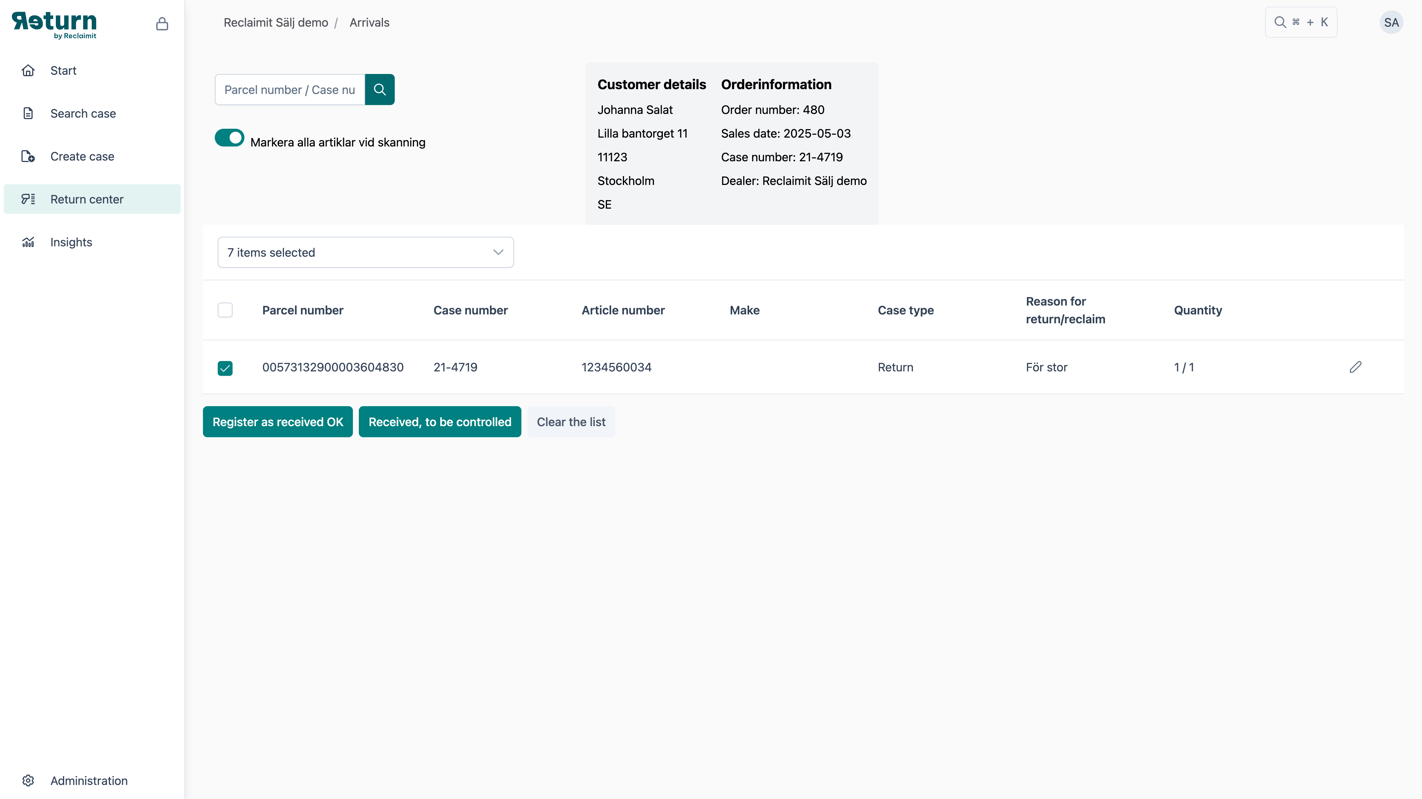Visual preview of the new backoffice UI
Explore what’s coming in the new Backoffice experience – redesigned for better performance, clearer navigation, and more efficient workflows.
Starting July 3rd, this link will become your login to a live test environment where you can click around, test your workflows, and get familiar with the updated UI.
Note: The test environment is a copy of your production setup, including active integrations. Use it for familiarization and testing purposes only.

Dashboard: Overview of current cases, saved filters and key statistics – all in one place for quick access.
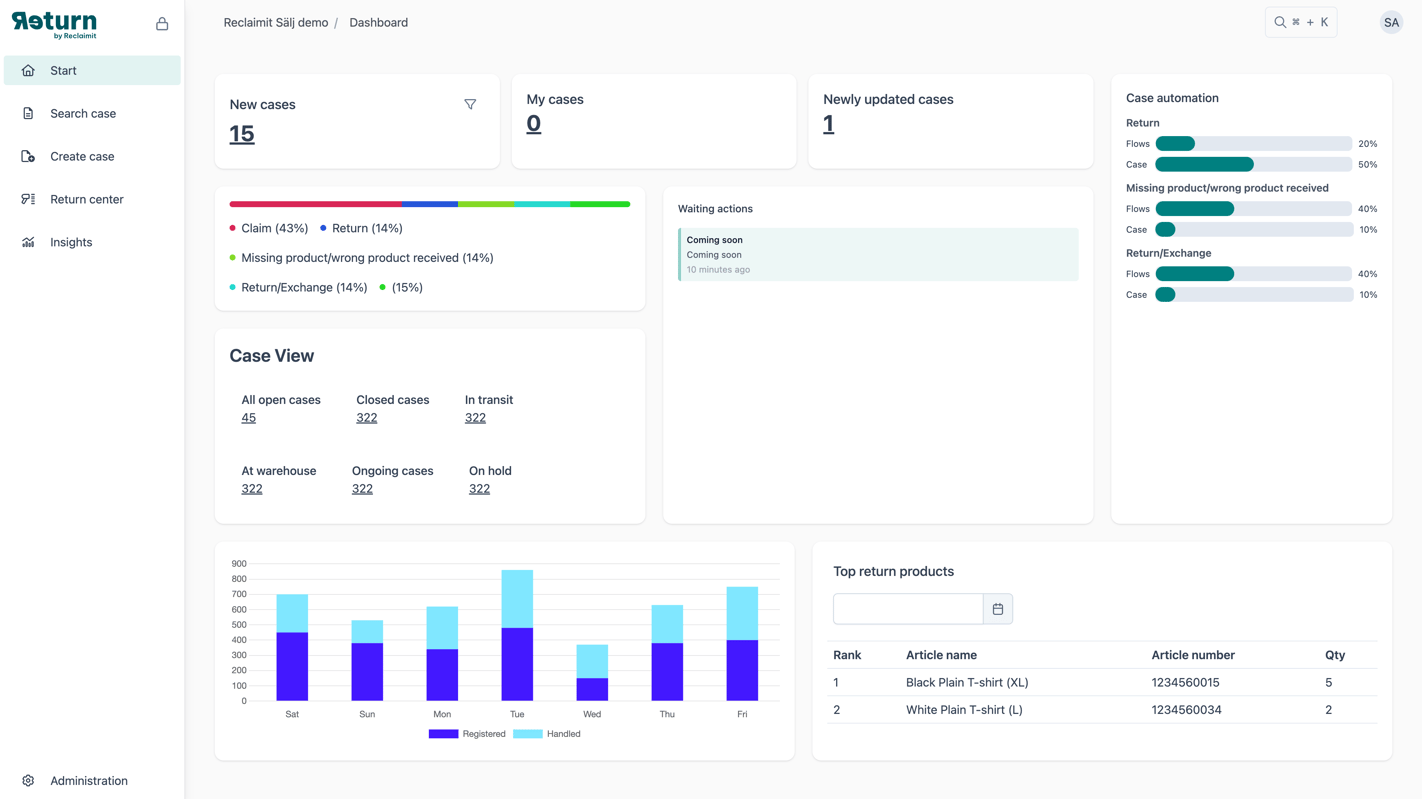
Case list: A clear list of all cases, with filters and sorting to quickly find what you're looking for.
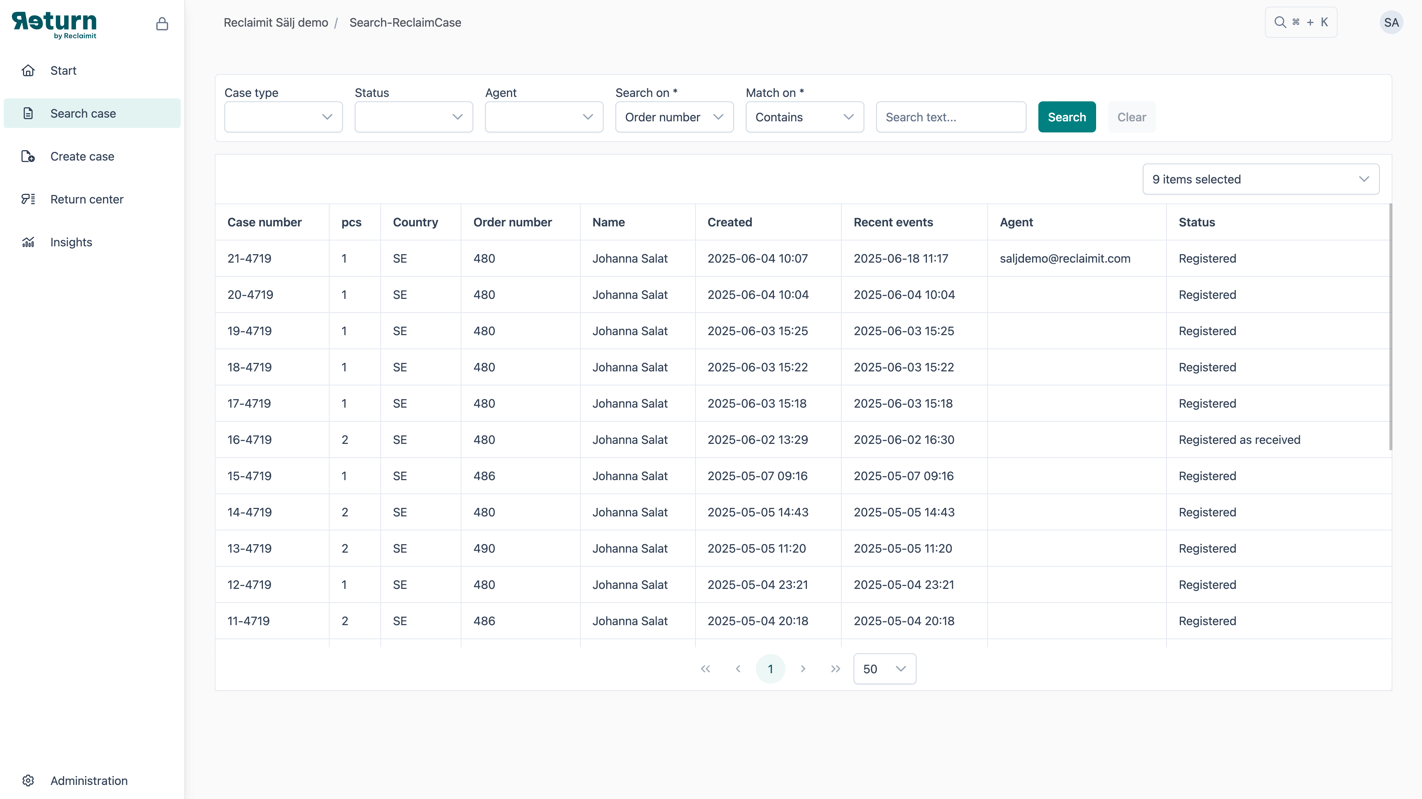
Case view: Detailed view with all information about a specific case – easy to follow up and take action.
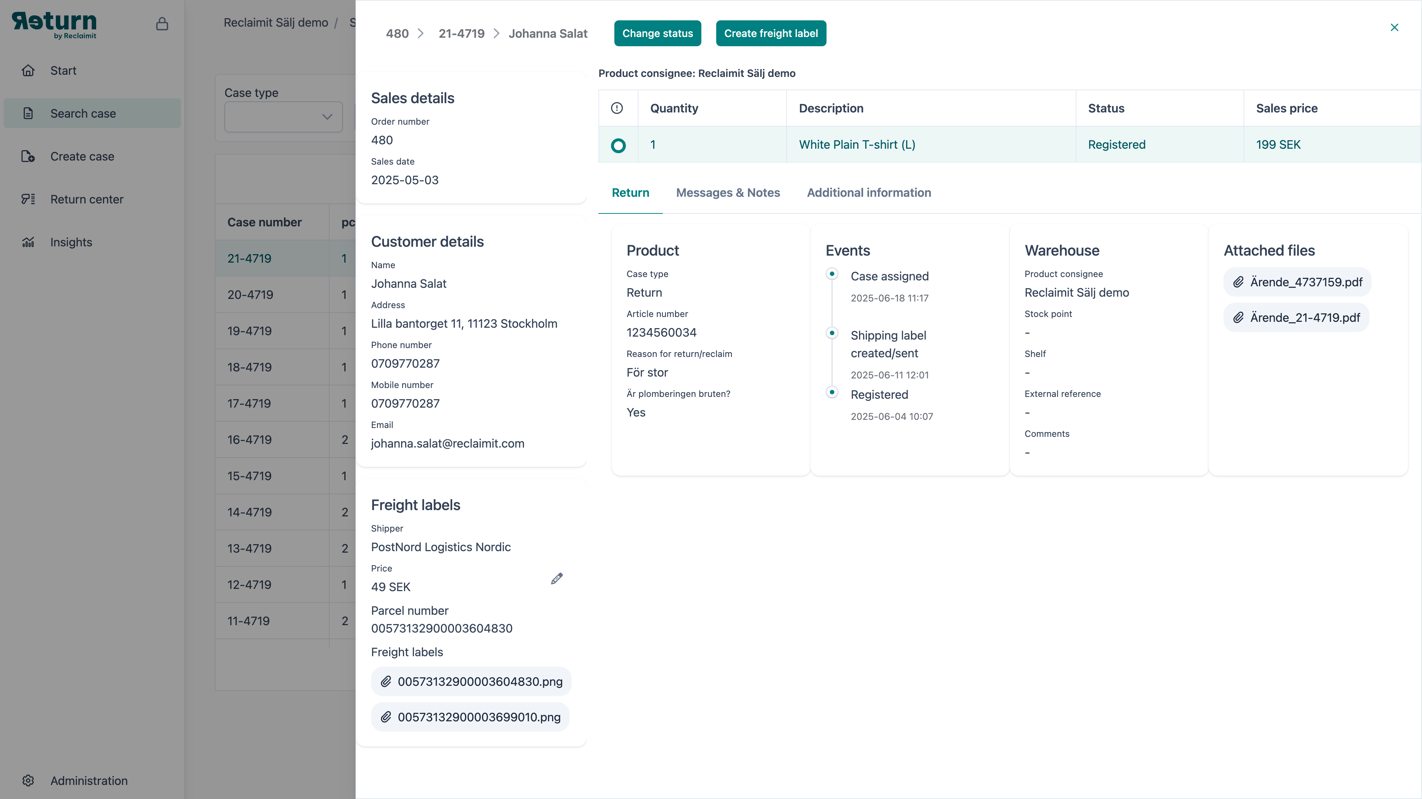
Create shipping label: A fast and smooth flow to create shipping labels with the correct details directly from the system.
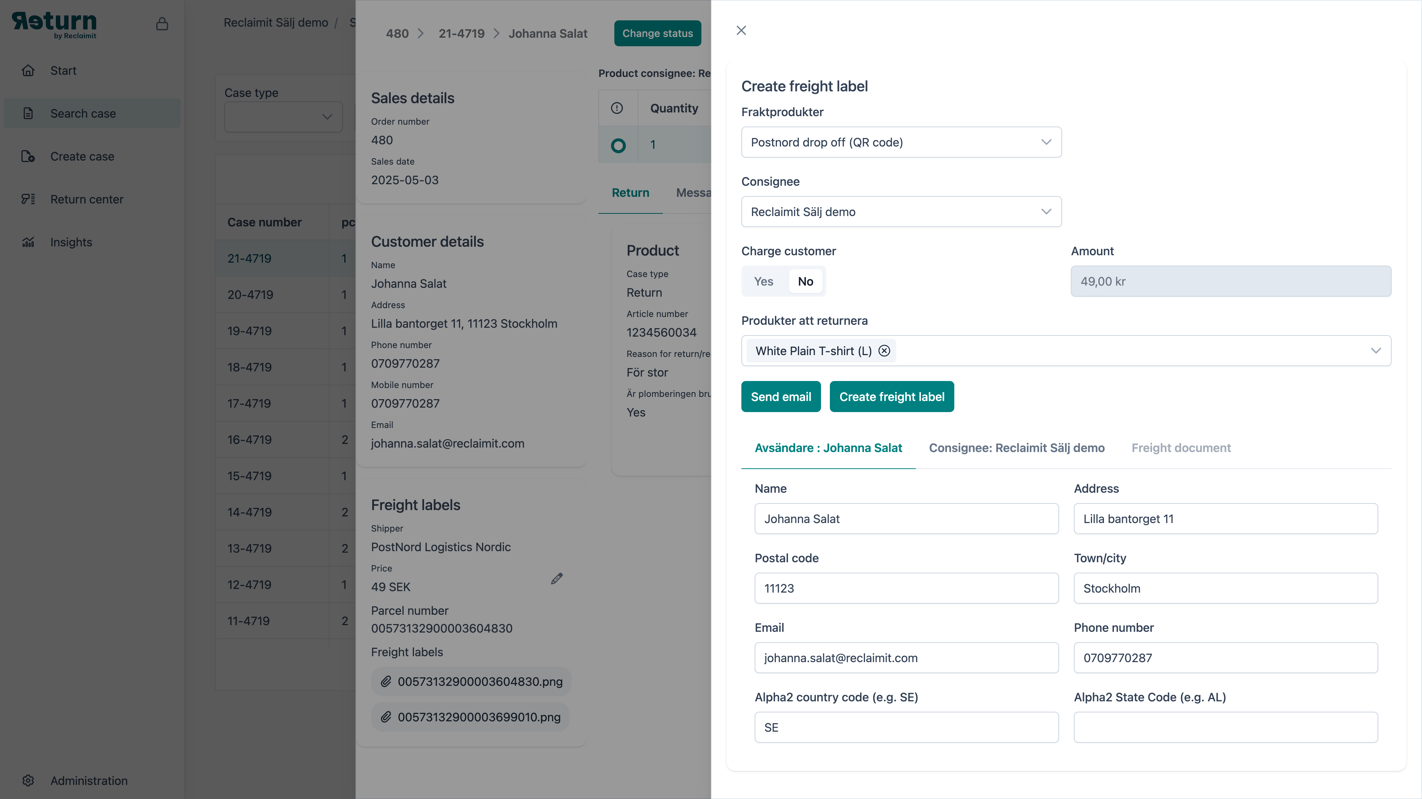
Create Case: Register new cases in backoffice with language support.
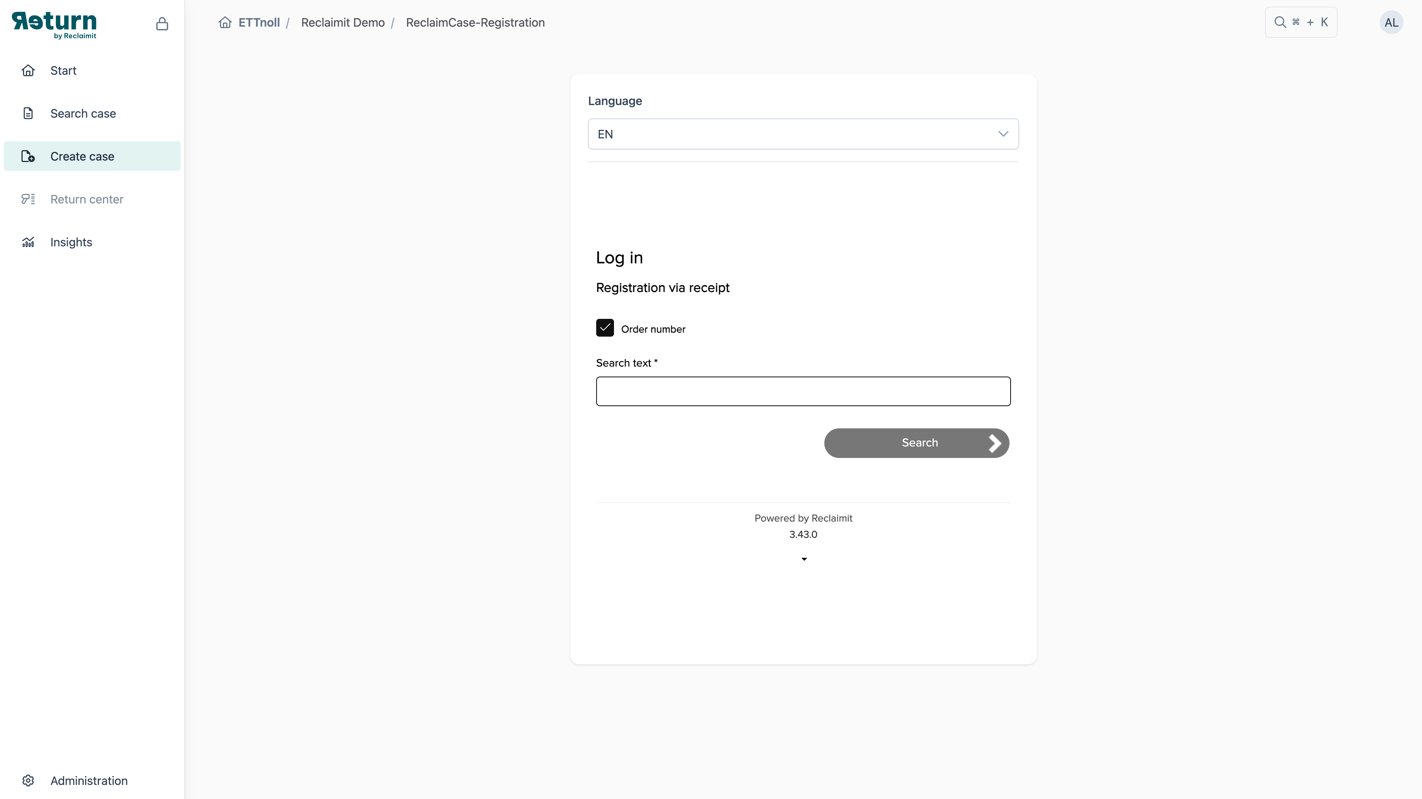
Scan & Receive: Scan incoming returns and mark them as received – now with automatic checks and instant order information at a glance.